About Camset
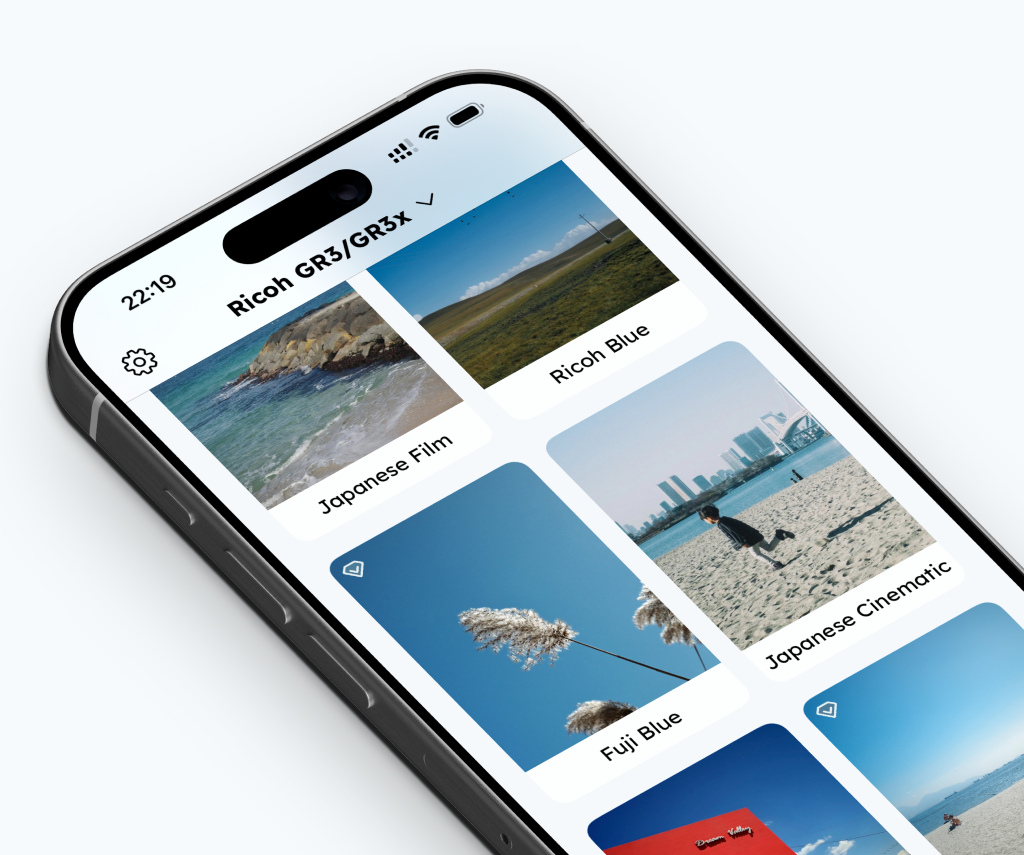
What's Camset?
Camset is a Preset Filter Recipes app for Ricoh GR cameras. There are over 50 preset Ricoh recipes in various styles for Ricoh GR, GRII, GR III, or GR IIIx camera, which include film simulation and many popular filter tones. You can see the preview and detail parameters in this app and apply them to your camera with a single click.
How to apply filter settings to a camera?
If you are GR2 user
- Connect camera Wi-Fi
- Choose filter, click 【Apply】button
- Wait a second, camera finish setting
If you are GR3 user
You can set up the parameters manually. If you don't know how to set up ➡️ watch the tutorial video
What if the settings fail or the parameters are incorrect?
We achieve camera control through open-source capabilities, but during the process, there may occasionally be application failures or incorrect parameter settings. You can try applying it several times to resolve the issue.
If the problem is still not fixed, you can contact: [email protected] , I will contact you as soon as possible to resolve this issue.
Why doesn't the GR3/3x support one-click settings?
GR3/3x model is currently not officially supported. If an open-source SDK is provided in the future, we will promptly follow up with support.
About the future plan?
We will support these features in future:
- Keep updating more recipes
- Save your own recipes (Also support one-click setting on GR2)
- iCloud sync
- Add to favorites
- Add notes
- Support more camera model recipes, such as Fuji..
If you have any suggestions, please let me know 🙏 ➡️ Submit a proposal